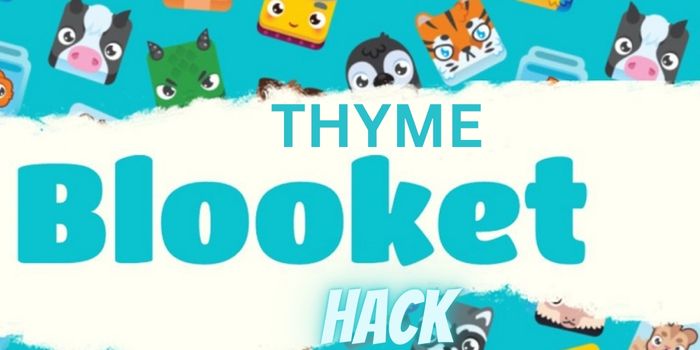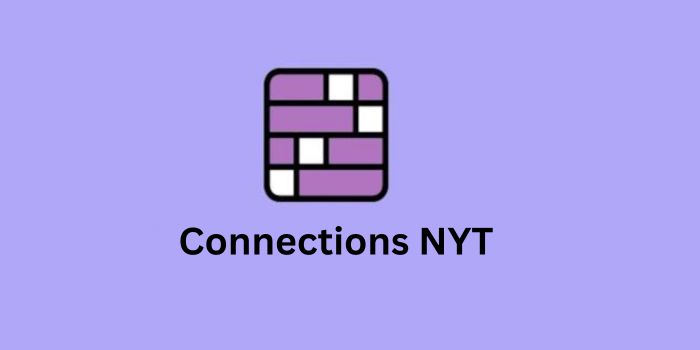We are writing this article to guide iPad user on how to install an AppValley App on their device – iPad
As everyone knows the iPad is a tablet- a secure device to browse the web and enjoy other similar activities like a computer. It is an iOS-based system hence downloading or installing any app on it is not simple. But there is nothing to panic about, AppValley can be installed easily following the below guidelines
Therefore we are guiding iPad users on how to install this App:
Introduction of App – AppValley
It is a third-party app installer. It permits to download of various kinds of tweaked apps, Cydia apps, games, and emulators. It allows iPad users to download applications that are not available at the Apple store. It was introduced in the year 2019 and it’s an independent American digital distribution service, developed by AppValley LLC. A user does not need any kind of professional knowledge to use this app store. The user has to download and install the app on the device iPad and can start using it.
It has various features such as a user is not required to violate any iOS, or iPad laws to install this app. It has frequent updates to keep the device updated with all new features and other new apps available in the market.
How to download AppValley iOS download
APK Download: Before downloading one should set up the device in the following manner;
1st: launch your safari on iPad and enter the URL https://appvalleyapp.com/.
2nd: when you open the above URL it will prompt you to choose version iOS or Android.
3rd: It may ask for configuration of the profile, on the selection of profile it will pop up with the option “Ignore or Allow” select allow.
4th: When the profile is downloaded close the downloading window. On closing the window go back to the settings of the main menu and select the profile downloaded, on selecting the profile downloaded it will pop up with an option to “cancel” or “Install”. Select to Install.
5th: On selecting Install, it will ask for a passcode, enter the passcode and click Next, after selecting Next in completion of the installation it will show a button of done, click done, and the app is installed.
AppValley apk download
Firstly allow the unknown apps in your settings to install this app. Follow the below instructions to allow unknown apps:
First Go to device settings, and then select application setting, select option “unknown source” and enable the same to allow the AppValley – App.
The way this app is installed on the iOS system similarly it is easy to install on Android or Google systems by following the below steps:
Step one: search Appvalley app and click on AppValley apk download
Step Two: On clicking to download, it will show the app AppValley (2.2 MB) or the latest version, select the latest of 2.2 MB version.
Step Three: thereafter go to file manager and click to install Apk AppValley
Step Four: You get a notification with an option to Install or Cancel, and select to install, once installation is completed your app is downloaded successfully and ready to use.
Read : Best Super Reminder Apps For Android!
How to use AppValley
On knowing the features of the App you will be excited to use it, but before using one should know how to use it.
Firstly it is user-friendly, Read tips are provided in the app, and it has premium and paid services.
You can install all tweaked++ apps, and games officially or unofficially. It has jailbreak, tweaked++ Apps, Movies on iOS, streaming live TV, and many more. No doubt it has frequent ads popping up but that can be overcome by clicking to skip the ad. It has to be updated regularly to enjoy the app smoothly.
Alternate Apps to AppValley
Several Apps are similar to AppValley but this app is the top most-rated app, without having jailbreak to your device iPad/iPhone.
Following are the Apps that are similar and alternative to AppValley for the iOS system:
- Tutuapp
- Apps4iPhone
- Appeven
- Pastore (It’s a Jailbreak app)
- Appcake (It’s a Jailbreak app)
- Tweakbox
- Emus4u
- iNoJB
The most advisable alternative to the AppValley App is TweakBox. It is similar to AppValley and it allows you to download apps that are not available on the Apple store. It also provides modified versions of different apps and games.