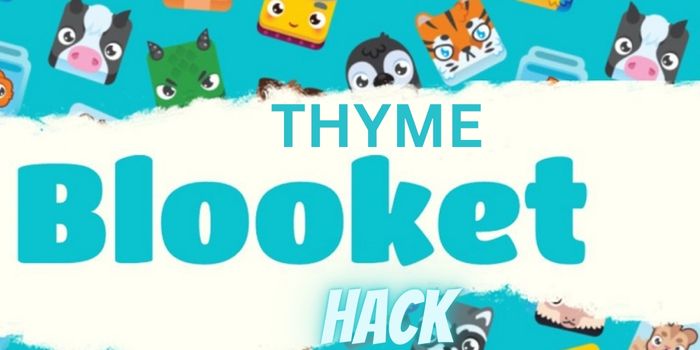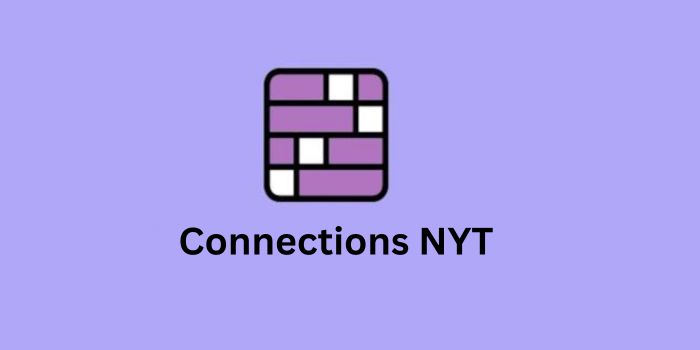Over 75 million websites use WordPress, the leading open-source Content Management System (CMS). It has thousands of free and paid plugins that can boost your website’s functionality, look and feel. It is simple to master, and anyone can learn it without much effort. Since numerous plugins are available, choosing the right one that suits your business isn’t easy. Before selecting the right plugin, you will have to consider your business requirements.
This blog provides a detailed list of the best WordPress plugins to help you find the right fit.
What is a WordPress Plugin?
A software that “plugs into” your WordPress website is known as a plugin. You may build almost any website, from eCommerce stores to portfolios to directory sites, using plugins to extend or add auxiliary capabilities to your site.
How to Choose the Right WordPress Plugin?
The most popular CMS is WordPress, which guarantees easy customization of plugins and themes. There is a wide range of plugins available, and if your site doesn’t have the function you’re looking for, you can integrate the required plugin. Since there are too many plugins, you will have a temptation to pick one without much deliberation. Determining the right plugin is essential, and you should consider the following aspects before choosing one!
Know Your Need
Write down why you need a plugin and compare your needs with the features of the plugins you come across. This practice will help you pick the suitable one!
Security
Poorly coded plugins face security issues; hence, make sure you choose a correctly coded plugin.
Check Out the Changelog
A plugin’s features and functionalities are a crucial decision-making factor. You should go through the changelog to verify security issues and what the plugin provides.
Free Vs. Premium
You will find free and paid versions when you go through different plugins. Research in detail as some free plugins will give you precisely what you need, and if you require more features, you can go for the premium version.
Support for Your Plugins
Premium plugins get full-time assistance from a team that continuously improves the plugin. It would help if you learned more about the support before choosing a plugin.
Best WordPress Plugins to Enhance Your Website’s Functionality
HubSpot
HubSpot is one of the best plugins to grow your business. A marketing plugin, HubSpot seamlessly integrates with HubSpot CRM and manages all your marketing activities effortlessly. The plugin will take your marketing to the next level by managing contacts, conversion tracking, following leads, forms, chats, and more. This easy-to-use plugin helps you track your marketing campaigns and strategies and always be on the right track. It is entirely free, and no coding is required.
WooCommerce
A well-known plugin enabling the easy selling of products and services, WooCommerce converts your WordPress into a fully functional website. The plugin is known for its ease of customization and use. It is a high-quality, reliable plugin that allows you to sell anything from anywhere, including digital files or products and provides SEO services. The plugin easily enables the setting up of currencies, reviews ratings, and many other features.
WPForms
A friendly tool for beginners, WPForms is the leading WordPress form builder. You can easily add forms to your WordPress websites with a code-free drag-and-drop builder. Incorporating this plugin is one of the simplest ways to create fully flexible and customized forms for your store. It also helps you gather user information as per your marketing requirements.
All-in-One SEO
A well-known WordPress plugin, All in One SEO (AIOSEO), is used to manage on-site SEO and optimizations to raise a site’s position in search results.
You may use AIOSEO to perform site-wide audits to assess the condition of your present site and determine where to make adjustments. You have the option to edit the title tags, meta descriptions, and other elements on each page. Additionally, AIOSEO has a setup wizard that allows you to swiftly change settings based on the requirements of a particular industry if you need to get up and running quickly.
All-in-One SEO offers a simple yet complete solution to track and enhance your on-page SEO. The tools and dashboard are simple to use, which helps both novice and seasoned site owners rank higher.
Find : iOS App Development Trends to Watch Out
Yoast SEO
One of the most well-liked WordPress plugins, Yoast SEO, makes it simple to optimize your pages and articles so that they rank higher on search engines. Yoast SEO’s templates help you learn how to create titles and meta descriptions that adhere to SEO best practices. Yoast SEO also examines your material for readability and keyword density so you can strike a balance between SEO and high-quality content. Additionally, the plugin offers strategic assistance to make your content stand out in the SERPs.
Jetpack
Jetpack is a collection of outstanding features and tools that significantly boost your website’s functionality. With Jetpack, you get the functionality of several plugins in one. Jetpack offers several tools to keep your site operating efficiently, from enhancing site security to boosting user interaction. You can improve safety, and add social sharing buttons, contact forms, CDN services, email subscription forms, and many more features to your website using Jetpack.
Elementor
Elementor is a highly recommended plugin for those unfamiliar with coding. It is easy to use, simple, and compatible with many WordPress themes. You can add expertly crafted pages to your site without writing code. This plugin provides a wealth of page elements you can easily add to any page and craft a highly effective site. You can add different page elements using the drag-and-drop WYSIWYG interface offered by Elementor, the most significant page builder for the WordPress CMS. As a result, building your ideal website may be accomplished by simply dropping your chosen components into the builder area.
W3 Total Cache
W3 Total Cache speeds up the loading of your website. The user experience, conversion rates, and search engine rankings of your site will improve due to the faster site speed. If your pages take a long time to load, viewers will visit a site run by your competitor. W3 Total Cache helps maintain the speed and stability of your pages with minimum configuration.
Smush
Images are a significant factor in websites and can be why a site takes a long time to load. As a result, optimizing each picture file on your website is crucial to increase speed. However, doing this manually for each photograph can be cumbersome and time-consuming. The Smush image optimization plugin, which automatically compresses images when you add them to your media folder, comes to your aid. Your website will continue to load swiftly for users with lesser picture file sizes, keeping them interested and converting.
Smush offers a simple method for optimizing and compressing your WordPress photos. It manages compression as you upload your image files, resulting in better productivity and performance.
Borderless
Visualmodo’s Borderless is a multi-page builder add-on plugin. It gives your preferred page builder access to unique and exclusive widgets and elements, enabling you to construct your page with more features and possibilities. This free WordPress plugin offers testimonials, sliders, custom icon uploaders, custom post kinds, and linked posts.
Additionally, it provides unique widgets to your websites, such as contact and social media symbol widgets that you can place in the sidebar or footer of your website. An excellent WordPress add-on for any existing page builder is Borderless. You may utilize Borderless to add more customization and set your website apart from other WordPress sites because many different page builders are available.
Akismet Spam Protection
Akismet, another plugin supported by Automattic, is WordPress’s most widely used anti-spam plugin. This plugin keeps your blog clean, your forms are free of spam, and your website appears professional by checking your comments and contact form submissions for questionable submissions. Installing and activating Akismet is all it takes to start using it; the plugin will take care of the rest independently.
Additionally, you may examine which comments the plugin has blocked or cleared so that you can manually stop or unblock comments. Install it, then sit back and watch it eliminate spam and save you time.
Weglot
With the help of the WordPress translation plugin Weglot, you can quickly establish a multilingual website. You don’t need to know any coding or hire a developer to add more than 100 languages to your WordPress website. Weglot will provide you with a fully translated website (including plugins and dynamic content), complete control over your website translations with post-editing features, translated metadata, language-specific subdirectories, translated URL slugs, and much more.
In summary, the Weglot plugin is a well-liked translating solution that can aid your market expansion. The plugin makes use of machine learning to give users accurate translations.
iThemes Security
WordPress websites are easy targets for hackers, so you must take necessary precautions to protect your website. iThemes Security, one of the best plugins for WordPress security, gives you access to more than 30 security features, such as malware scanning, two-factor authentication, reCAPTCHA, and password expiration. Additionally, the plugin offers security templates tailored to your website, whether it’s an online store, blog, or online portfolio.
WP Sticky
Thanks to WP Sticky, you may now have any sticky element on your site. This simple plugin offers the ability to make any aspect sticky rapidly and without any coding experience.
With this plugin, you may quickly and effortlessly put every element on your site using the picker tool. Drag and drop your menu, header, or any other part easily to any location on your website. All themes, page builders, and other plugins work with this plugin. There is a support team where you may obtain assistance from the individuals who created this plugin if a problem arises or you need some aid.
Monarch
WordPress’s top social sharing plugin is the Monarch plugin from ElegantThemes. With the help of sleek social sharing buttons from this plugin, you can encourage visitors to click swiftly and share your material on their social network feeds by placing them strategically on your website’s pages.
Monarch helps you connect with new consumers on effective channels by integrating with more than 20 social media networks. Advanced pop-up triggers are also available to insert CTAs at precisely the perfect time.
XML Sitemaps
WordPress sitemaps help search engine crawlers more quickly locate and retrieve relevant pages and articles on your WordPress website. With the free XML Sitemaps plugin, you can submit different WordPress-generated pages and custom URLs to search engines for enhanced indexing and ranking. Additionally versatile, XML Sitemaps may accommodate various WordPress page types and unique URLs. It will also let search engines know when you publish new entries to ensure that your site’s material is always current.
WP-Optimize
An essential plugin for every website with a sizable WordPress database is WP-Optimize. This plugin purges any unneeded database entries, such as auto-drafts and spam comments, that don’t improve the functionality of your site but could slow it down. To speed up websites, WP-Optimize will also enable cache and compress pictures. WP-Optimize can complete all of this with a single button click, even though it may seem complicated.
To Conclude,
Running a WordPress website without adding functionality through plugins is practically impossible. There is a plugin for anything you can think of on your website, whether you want to engage users through email opt-in forms, add social sharing buttons, compress photos to increase website speed or optimize your content to rank in search engines. Additionally, plugins significantly enhance the user experience, resulting in greater engagement and increased opportunities to reach a wider audience. These well-known, reliable plugins can get you started if you’re initially unsure which ones to add.