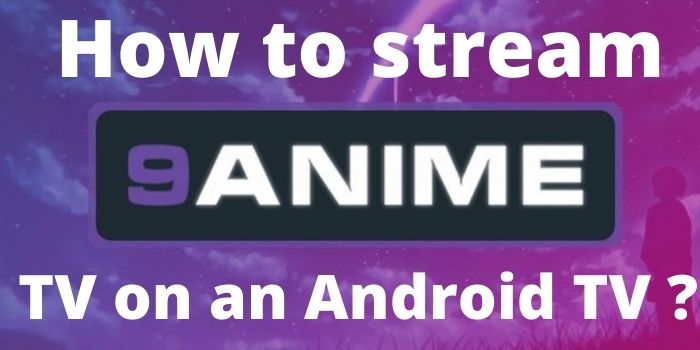9anime is the most popular website to watch anime online. It has a wide range of quality content that one can watch free of cost. The best thing is that there is not a single legal issue while browsing anime on 9anime TV. Usually, people use their smartphones, laptops, personal computers, or tablets to browse anime.
Not all websites are compatible with Android TV, and that’s the main reason behind the people’s love for 9anime as it allows the audience to browse anime on television. If you have also bought a Firestick/Android TV, and your kids want to watch an anime series then follow the below-given process step by step.
What is 9anime TV?
9anime TV is a website that provides free streaming of anime, which are Japanese animated TV shows and movies. Users can watch a wide range of anime content, including popular series, movies, and ongoing releases. 9anime TV offers a user-friendly interface with options to search for specific titles, browse by genre, and access both subbed and dubbed versions of anime. It’s important to note that while 9anime TV provides free access to anime content, the legality of streaming from such sites can vary depending on copyright laws in different regions.
How does 9anime TV work?
9anime TV typically operates by aggregating links to streaming sources that host anime content. Users visit the website and browse through the available anime titles. When they select a specific anime to watch, the website provides links to various streaming sources where the anime is hosted.
These streaming sources can include legitimate streaming platforms, unauthorized streaming sites, or even peer-to-peer networks. Users click on the provided links to access the streaming source, where they can watch the anime episode or movie.
It’s important to note that while 9anime TV itself doesn’t host the anime content, it acts as a directory or index, providing users with links to where they can watch the content. However, the legality of streaming anime from such sites can be questionable, as they may infringe upon copyright laws. Users should exercise caution and be aware of the potential legal implications of using such services.
How to stream 9anime with Firestick/android television?
We have done the process with Amazon Firestick 4k by using the Silk browser. But these instructions would also work with any Android TV. First of all, if you have an Android TV, then we recommend using Google Chrome or Puffin TV as a browser.
Connect with IPVANISH VPN:
If you have already installed the IPVANISH app, then just connect your TV to it to ensure safety. But if you don’t have then install it, because without VPN you can’t browse 9anime on television, after connecting with VPN, exit from there and go to the home screen.
Find Silk Browser:
For the next step, you have to come back to the home screen and search there for the Silk browser. Select the silk browser from the results and download it.
Launch browser:
After that, you need to launch the Silk browser on your Android television. For this process first, you have to hold the home button of your remote, then click on the app when it appears on the screen. When you enter the app, then select the options button and then select move. Now you can move the app anywhere you want to place it. Now you are ready to launch the silk browser on your television.
Search website:
You have almost done the process, now just click on the search icon and enter https://9anime.ru and then click “go”.
That’s all; now you are ready to stream 9anime TV on your Firestick/android television. You can also mark it as a bookmark by simply clicking on the start button. Maybe you will get a notification from the browser; “ 9anime wants to send you notifications”, just block it.
Note: whatever you are streaming, your internet service provider always keeps an eye on it. Maybe your data gets stolen by some criminal activist. So it is essential to secure yourself with IPVANISH VPN. Your IP address points back to your exact location and identity, which can be challenging for your privacy and safety.
But when you use a VPN, it will convert your old IP address into an anonymous new one. It will also prevent your activity from your internet service provider, app/addon developers, government agencies, and any other party from logging what you’re accessing online.
The alternative of 9anime TV
Some alternatives to 9anime TV for streaming anime include:
- Crunchyroll: A popular streaming service specializing in anime and manga, offering a wide selection of both subbed and dubbed anime titles.
- Funimation: Another well-known streaming platform for anime, providing a diverse catalog of anime series and movies, including many popular titles.
- Hulu: Offers a selection of anime series and movies as part of its streaming library, along with other TV shows and movies.
- Netflix: While not exclusively focused on anime, Netflix has a growing collection of anime titles, including original productions and licensed content.
- Amazon Prime Video: Offers a variety of anime series and movies for streaming, including both classic and contemporary titles.
- VRV: A streaming service that bundles together various channels, including Crunchyroll and HIDIVE, providing a wide range of anime content.
These alternatives offer legal and legitimate ways to stream anime, often with subscription-based models or free with ads.
Details and Descriptions:
9anime TV features a wide range of categories for streaming, including the Newest, Genre, Ongoing, Last Update, Schedule, Request, Member Login, and a few others. The good news is that one can search on the homepage of the website for their desired category. It is really easy to navigate with your Firestick remote. But in case you are unable to navigate, then you can use the “Mouse Toggle app”.
Conclusion
As you have read, it is straightforward to stream 9anime TV on your Android TV. We have described the whole process; you just have to follow it step by step.